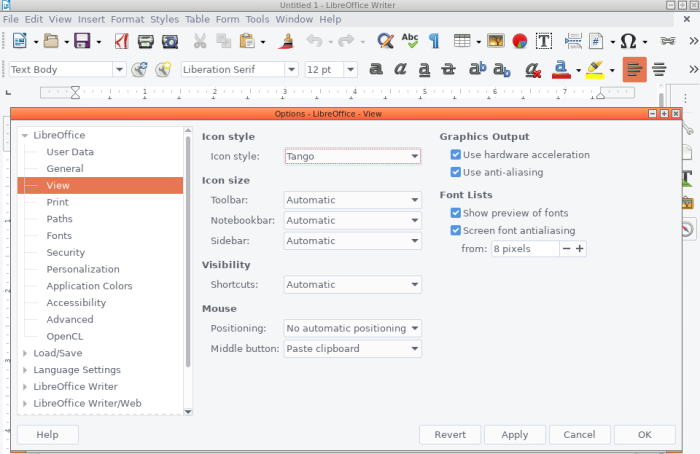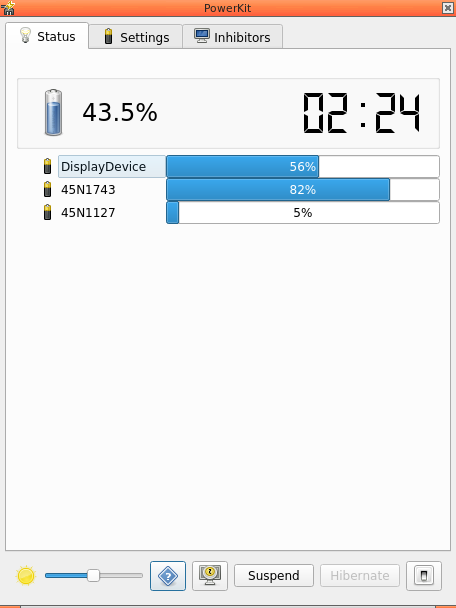Gtk3-classic-build-deb is builder utility for gtk3-classic for Devuan Ceres. Check out the final assets at my OBS sub-project.
Overview
Notable improvements over stock gtk3 include
- Regular type-to-navigate-to-filename in the file dialog instead of the “typeahead” behavior
- CSDs are removed, which actually could deprecate gtk3-nocsd (official upstream Debian package)
Notable weaknesses include:
- Always-on mnemonics is still not implemented. Keep using gtk3-automnemonics for that.
Using
The gtk3-classic-build-deb.sh script and Makefile can be used to generate the build assets that can be used to build the binary dpkgs of gtk3 with the gtk3-classic patches.
The shell script finds the available gtk3 versions in debian, and gtk3-classic releases, and then finds the highest version that matches between the two. This highest version then gets downloaded, given the patches in debian/patches/series, and then the .dsc and .debian.tar.xz file are generated!
Upstreams
Build script
The build script is loosely inspired by luigifab/deb.sh (gist.github.com), but is maintained separately.
gtk3-classic
The gtk3-classic patch set is one of the main inputs to this process.
gtk3
The debian orig tarball is used for the build process.
Alternatives
gtk3-stackrpms suite which suits my needs almost exactly, minus the file dialog type-to-find functionality.
Dependencies
To run the build script you need:
- rmadison
- git
- tar
To build gtk3, you need the standard set which is available in the debian/control file.
References
- gtk3-stackrpms suite
- gtk3-nooverlayscrollbar in Devuan
- luigifab/deb.sh