On a Devuan minimal install where you add all the components yourself, you might experience xscreensaver without its selected fonts installed. This leads to an amusing problem as seen in the following image.
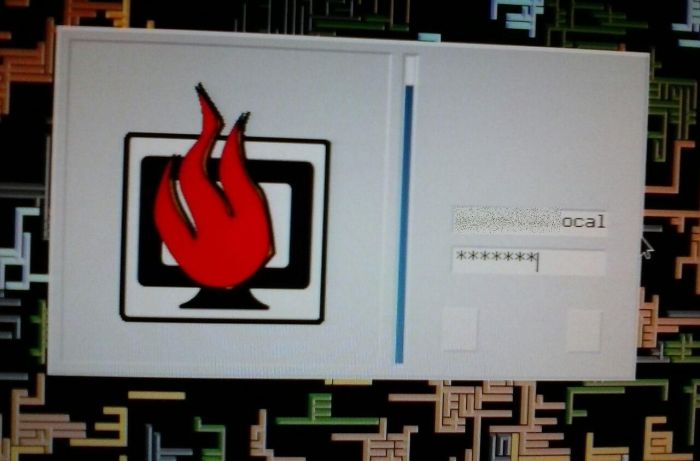
Thankfully it at least shows the username and number of asterisks for the length of your password. You just have to know which button is the OK button (it’s the one on the right).
I asked for help on the forum. Over time, as I have been installing new instances of Devuan, I keep coming across this problem and refining the answer.
Solution
apt-get install xfonts-100dpi xfonts-100dpi-transcoded freetype2-doc gsfonts libfreetype6 libfontembed1 fonts-noto-mono fonts-liberation fonts-droid-fallback
For some reason the xfonts-100dpi and similar fonts are not included when I install xscreensaver. Ah, well. It’s easy enough to fix.
Side discussion
Man, the Debian/Devuan ecosystem is nice. There’s a quick solution to everything. In the CentOS world, everything is stable and secure (I do miss SELinux) and understandable and configurable. But it doesn’t have the breadth of prebuilt packages and overall general compatibility to everybody’s homegrown packages in the wild (because most people use dpkg). While I would never want to use Devuan in an enterprise, I really, really love it for home.
Yes, I use CentOS for my server, and Debian (or in a few cases, Ubuntu) for home.